Import Flights
Import your flights from supported eLogbooks and roster systems
You can import flights with several taps directly from other eLogbooks or roster systems. Logger will automatically add pilots, aircraft and types to your database.
1. Import
To import flights, go to Database tab and scroll down to Import Flights Section (sidebar on iPad)
Existing Logbooks: lists all available 3rd party eLogbook imports
Importers: lists all available airline and 3rd party roster systems
Each system generates slightly different export file, Logger provides a guidance for each system regarding how to generate the export.
Most airline importers do not provide function times. Where possible, Logger will attempt to automatically infer the function time and add it to flight. Where not possible, Logger will use your autofill preferences.
To automatically include missing function times (IFR, PIC, SIC, etc.) for airline imports
If you have any issues with the import, send us an email to support@getlogger.com
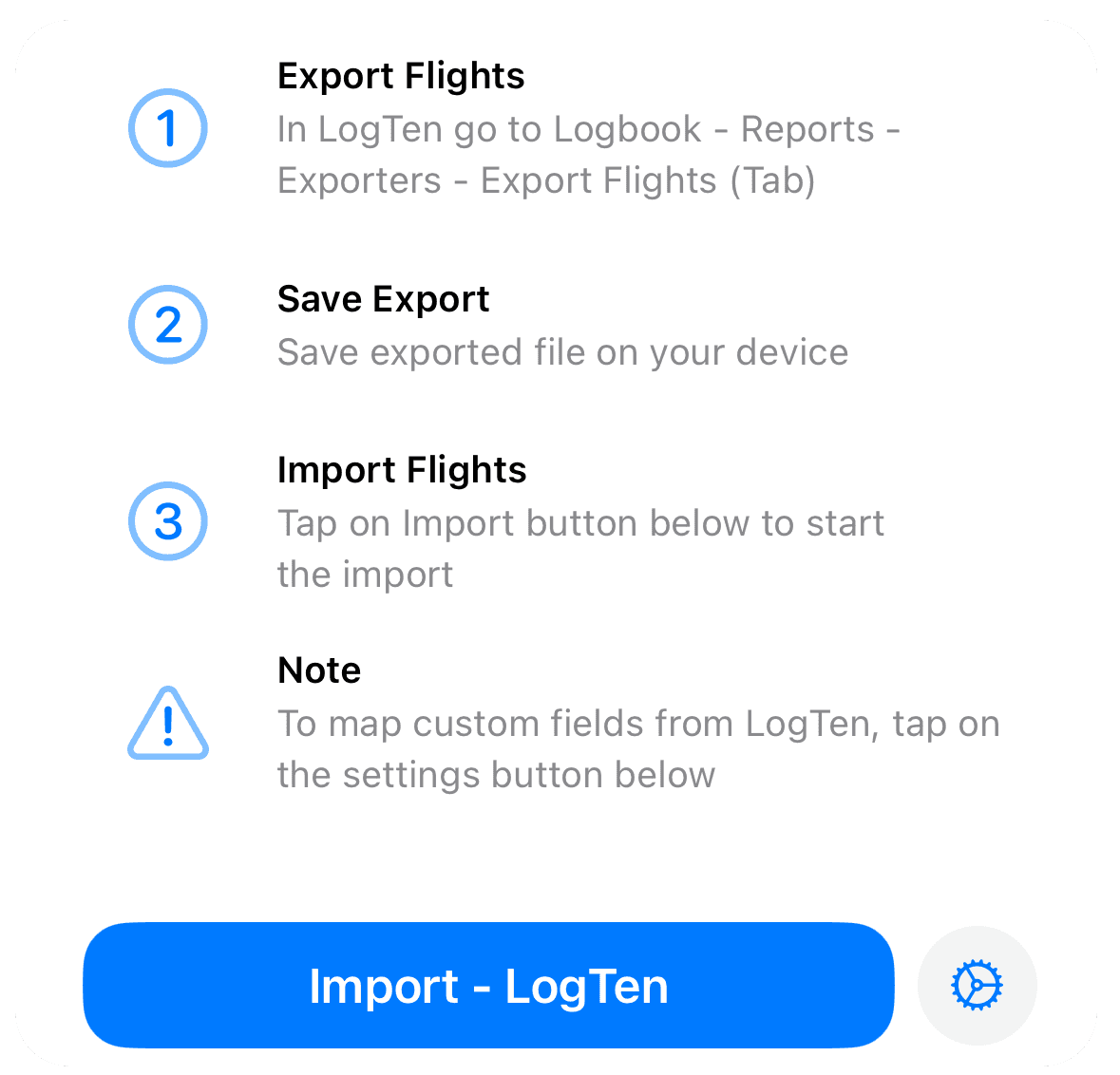
Settings
Prior to import, you may want to check import settings where you can choose to:
Include / Exclude imported flights from salary
Lock imported flights
(Importers Only) Import Aircraft to Aircraft Database
(Importers Only) Import Pilots to Pilot Database
LogTen importer allows you to map LogTen custom times and counts to corresponding Logger fields
Custom CSV Import
You can also import your previous experience logged in Excel or Numbers spreadsheet.
Go to Database - Import Flights - Custom CSV.
Prior to import, you will need to tell Logger in what format the CSV file is and where to find the data.
Please what the following tutorial which will show you how to create the export from Excel and how to import it into Logger

















